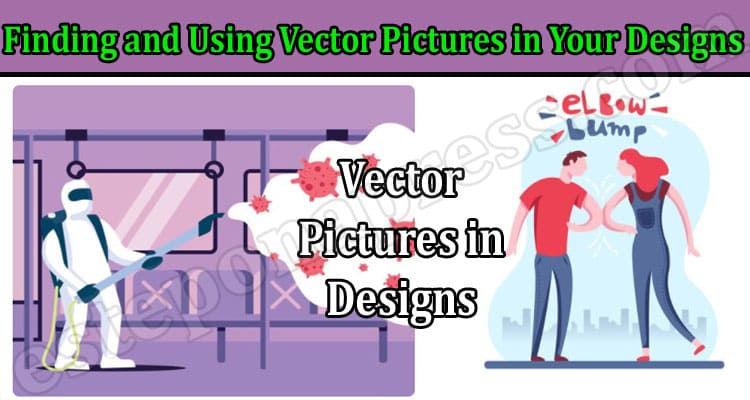Vector Pictures in Your Designs : You have probably noticed that images have multiple formats: raster and vector. Vector graphics differ from rasters in their specifications and usage features. While one image can turn into pixels when scaling, another remains the same quality. Nonetheless, designers operate both formats in their projects. In this article, find out why vector pictures are so favored, their benefits, and where to download them for free.
What are vector images?
Vectors are visuals created with simple geometric shapes described by mathematical statements. To put it simply, illustrators draw vector graphics with lines, rectangles, curves, and circles in special vector-oriented software. Raster, or bitmap, graphics are made with colored pixel grids. For comparison, vector pictures are simple patterns and raster—pixel sets. Working with vector graphics is a perfect way to customize and improve your designs, as you can scale vectors without losing quality, edit their components, and convert them to raster in a click. Check out Creative Fabrica to obtain incredible free svg images!
The most commonly used vector image types
Editing applications like Adobe Illustrator and CorelDRAW allow you to create and edit vector images and photographs. Vector files have various formats that you can process in either specific or multiple software. Check them out below.
- AI—a popular, native to Adobe Illustrator format, in which vectors keep their quality even after considerable scaling. AI format is compatible only with this application, as other editors will automatically transfer AI to PDF before launching the editing process. Moreover, the created file is tied to the used Adobe Illustrator version, meaning you cannot process old files in the updated software.
- CDR—being a native CorelDRAW format, CDR allows editing and saving vector pictures with multiple visual effects, e.g., you can embed fonts, or create several pages and edit them separately in a CDR file.
- PDF—a cross-platform vector format that you can process in various Adobe applications and other editing software. It’s better to use this format to process graphics that contain text, e.g., logos, documentation, and presentations. To make sure your PDF file has a vector image, zoom in to see if there is any pixelation.
- EPS—stands for Encapsulated PostScript and is a multifunctional format developed by Adobe. This format is suitable for producing high-quality printed material. You can process EPS in multiple downloadable graphics editors and online tools.
- SVG—being a widespread multifunctional format based on the XML markup language, it is prevalent for creating web pages. SVG allows storing graphics, animation effects, and text in one file. You can process it in text and graphics editors.
Benefits of using high-quality vector images
Creators often use vectors in their designs as they facilitate the creation of high-quality visuals for various presentations, documents, and websites. Check out five reasons for employing vector graphics in your projects too.
- Easy scaling. You frequently have to zoom in and rotate files when working with visual content. Small dimension raster graphics get pixelated after scaling; therefore, they can spoil your project. Vector images keep their quality even after considerable zooming and rescaling. Their graphics keep the lines clear and smooth.
- Editing flexibility. In vector graphics, the shapes are distinct and editable. Open a vector file in a graphics editor and try to change the image elements. For example, you can recolor a picture background, delete lines, or enlarge the text. It’s a useful feature for designers to customize icons, logos, and illustrations.
- Smaller size. Raster files store information about every pixel in the composition and can weigh over 100 MB. On the contrary, vector files keep only point coordinates and weigh up to 5 MB. The picture size directly affects a website’s loading speed. Therefore, online brands usually use vectors on their platforms.
- Fast converting. Graphics editors allow saving files in multiple formats. You can convert vector to raster graphics in a click by selecting PNG or JPEG configurations. However, converting raster pictures to vectors is more complicated. To do this, you should use graphics editors and their vectorization tools.
- Great usage versatility. You can use the same vector image to put a small logo on a website or place it on huge advertising banners. If you want to make a cool t-shirt with sharp print, it’s also better to use vector graphics. Moreover, popular magazines use vectors to create high-quality printed visuals.
Sources to download free vector images
Search engines like Google don’t always provide properly formatted and copyright-free images. You can get files in PNG or JPG even after entering the request for the specific formats. It’s better to browse popular stock content platforms to download licensed vector images. Check out some of the top vector sources below.
Depositphotos
Depositphotos is one of the largest stock content marketplaces on the web, offering 54+ million paid royalty-free HD vectors, including 70,000 free images. Various thematic categories and trendy collections help you browse popular clipart, vector graphics, and illustrations, and find needed images quickly. Moreover, the Search by Image tool allows uploading a pic in the library. Thanks to it, you can quickly find similar, licensed content to create your projects in an integral style.
To download free vector images from Depositphotos, follow these steps:
- Visit the official site at https://depositphotos.com/stock-photography.html.
- Enter a search keyword or phrase to specify your request.
- Press Enter or click on the Search button to get the results.
- Browse and apply additional filters on the side toolbar to customize your request according to the vector type, orientation, color, and other parameters.
- Click on any picture you like or look through the Best Match, Fresh, and Popular filters.
- Select a file type by clicking the Vector option.
- Click on Download to save your image.
You must create an account to download free images or start a 7-day trial to get 10 high-quality pictures for free.
Vecteezy
Vecteezy is a royalty-free online creative marketplace that connects you with international illustrators and photographers. Designers can browse millions of free pictures, vectors, and videos. Moreover, the platform’s editors create inspiring thematic collections so you can explore trending vector images.
How to download vector files on Vecteezy:
- Open the Vecteezy website.
- Choose the Vectors option in the search box and fill out your request.
- Click the Search button or press Enter to launch the process.
- Select Free License in Filters to get vectors available for free download.
- Open an image and click on the Free Download button to save the file.
Freepik
This free image bank offers millions of pictures, vectors, and illustrations for creators. Contributors from all over the world update the Freepik library with premium visual content every day. You can browse the designers’ collections for inspiration and find PSD mockups on the platform for creating personal and commercial presentations. Note that you must attribute Freepik when using free images for commercial purposes.
To download vectors from Freepik, follow the next steps:
- Go to the Freepik online platform.
- Choose the appropriate filters in the search box. You can apply searching by Collections or Images, set a Free or Premium license type, and select the file format.
- Type in keywords into the search box and press Enter.
- Browse and apply additional filters in the side toolbar.
- Sort collections by Popular or Recent, or select the Publish date.
- Choose the picture you like, and click the Download button.
Conclusion
Professional illustrators create vector graphics using lines, curves, and other geometrical shapes. With ease, you can scale, edit, and convert vector files to raster images. Moreover, you can use vector graphics in web design and advertising projects. Browse and download high-quality vectors from trusted online sources to be sure the visuals in your projects are properly licensed.